Ahrefs vs SEMrush
In my previous blog, I talked extensively on SEMrush and its unique features that makes it a powerful SEO tool. In this blog, I will be making a comparison in this Ahrefs vs SEMrush article between the two most powerful SEO tools in the industry now, SEMrush and Ahrefs. To start with, I think you’ll all agree with when I conclude that, SEMrush and Ahrefs are the best and most used SEO tools in the world now. They are both powerful tools that provide resources to find the perfect keywords, optimize your content, and improve your rankings.  Using one of this tools can put an end to guessing, when it comes to choosing keywords and hoping they perform very well. Both tools are very useful, but the purpose of this blog is to let you know the features of both tools, so you can make a choice between the two based on what you want. Combining both tools can be very expensive for small businesses, hence the need to choose one of the tools that suit your purpose. I’m going to discuss how these tools compare in terms of:
Using one of this tools can put an end to guessing, when it comes to choosing keywords and hoping they perform very well. Both tools are very useful, but the purpose of this blog is to let you know the features of both tools, so you can make a choice between the two based on what you want. Combining both tools can be very expensive for small businesses, hence the need to choose one of the tools that suit your purpose. I’m going to discuss how these tools compare in terms of:
- Domain analysis
- Keyword research features
- Backlink analysis
- Site auditing
- Broken link analysis
- Ease of use
- Pricing and value for money
- Support and many more.
Let’s start with the overview of these tools
SEMrush: Overview (Ahrefs vs SEMrush)

It was launched in August 3, 2008 by a small group of SEO and IT specialists who combined their expertise to launch a competitive research service for online marketing. After a decade of experiments and progress, SEMrush has slowly evolved into the world’s leading digital marketing toolkit, preferred by marketing experts all over the world. From keyword research to link building and everything in between, SEMrush is truly an all-purpose SEO tool that can help your site climb up Google search rankings and leave your competition in the dust.
Ahrefs: Overview (Ahrefs vs SEMrush)

It was launched in 2010 primarily as a backlink analysis tool. But over time, the platform has gradually evolved into an all in one SEO analysis that can help you with site audit, keyword research, content marketing, and much more. They are very proud of their own capabilities, boasting that their web crawler processes up to 8 billion pages a day which is more than Google does. They also have the freshest backlink information on the web, with updates occurring every 15 minutes or so.  Since we have known something small about both SEMrush and Ahrefs, let’s get straight to comparing these two powerful SEO tools. Read Also: SEMrush Review And All The Secrets
Since we have known something small about both SEMrush and Ahrefs, let’s get straight to comparing these two powerful SEO tools. Read Also: SEMrush Review And All The Secrets
Features Of Ahrefs
We’ll be starting with the features of these tools in this ahrefs vs SEMrush review. Does Ahrefs have a content research area for filling your blog articles? Does SEMrush provide useful reports for checking in on your search engine rankings? We’ll pit SEMrush vs Ahrefs to see which of them has the longest list of features, along with the most impressive features.
Considering both of these SEO and marketing tools are filled with features, it’s impossible to cover every little function. However, there are plenty unique features we’ll touch on to help you make a decision on which of the tools to choose.
Here are some of the best features from Ahrefs:

An intuitive dashboard and overall interface for quickly seeing the health of your website and where you rank in the search engines.
- Alerts from things like backlinks, mentions, and new keywords.
- A site explorer to see an in-depth look into backlinks and search traffic.
- A content explorer with excellent suggestions.
- A keyword explorer to find the keywords that will give you the best results.
- A search engine rank tracker.
- Domain comparisons.
- Reports with charts.
- A site audit for a complete crawl of your website. This is great for finding SEO issues.
SEMrush Features
Here is a list of some features from SEMrush:

- Competitor research to see the best keywords, organic competitors, and position changes.
- Advertising research with ad budgets and keywords.
- Backlink tools for conducting analysis and spotting good places to get backlinks.
- Keyword research with support for long tail keywords.
- Traffic analytics.
- Keyword checking with keyword difficulty and related recommendations.
- Domain vs domain comparisons.
- A Keyword Magic Tool for getting millions of keyword ideas.
- An SEO writing assistant.
- Search engine position tracking.
- A site audit to see your SEO health.
- Social media tracker and poster.
- A content analyzer to see if what you’re writing is any good.
These are some of the features SEMrush has to offer. You can take advantage of all these features to boost your business. (Ahrefs vs SEMrush)
My Verdict
I’ll rule this in favor of SEMrush. This is very obvious, simply because SEMrush has more features then Ahrefs. So, the power users out there and the professional online marketers will most likely enjoy SEMrush better than Ahrefs. However, it’s important to give credit to Ahrefs for simplifying the entire process. There will be many who see the overwhelming number of features as a downside for SEMrush. 
Keyword Research (Ahrefs vs SEMrush)
Keyword research is perhaps the most important aspect of SEO. You are reding this Ahrefs vs SEMrush comparison article because you want to understand the keyword research and how to do it. It helps you get a deeper understanding of your target audience and how they are searching for your content or offerings. If you nail the keyword research part of SEO, you can craft content for your website that satisfies both users and search engines. As you’ll soon see, both SEMrush and Ahrefs have commendable keyword research capabilities. While SEMrush has been a pioneer of sorts when it comes to keyword research, Ahrefs has made significant strides with keywords Explorer, its flagship keyword research tool, in the last few years. (Ahrefs vs SEMrush)
SEMrush Keyword Research
SEMrush is primarily known for its keyword research features. The first glimpse of SEMrush’s keyword research capabilities can be found when you type in keyword in the search box and the Keyword Overview report gives you a quick summary of all major keyword metrics for that keyword – volume, CPC, competition in paid search, top-ranking pages, ad copy, and more. But to deep dive into SEMrush’s keyword research capabilities, you’d have to use the following tools:
- Topic research
- Keyword Magic Tool
Let’s explore the topic research tool first. Topic Research allows you to generate a lot of content ideas for any given topic you give a search on. The list of subtopics includes headlines, questions, related searches, and many more. To begin, navigate to Topic Research from your SEMrush dashboard and type in the topic or keyword(s) into the search box. Click on the “Get content ideas” button to generate a list of subtopics for your main topic. 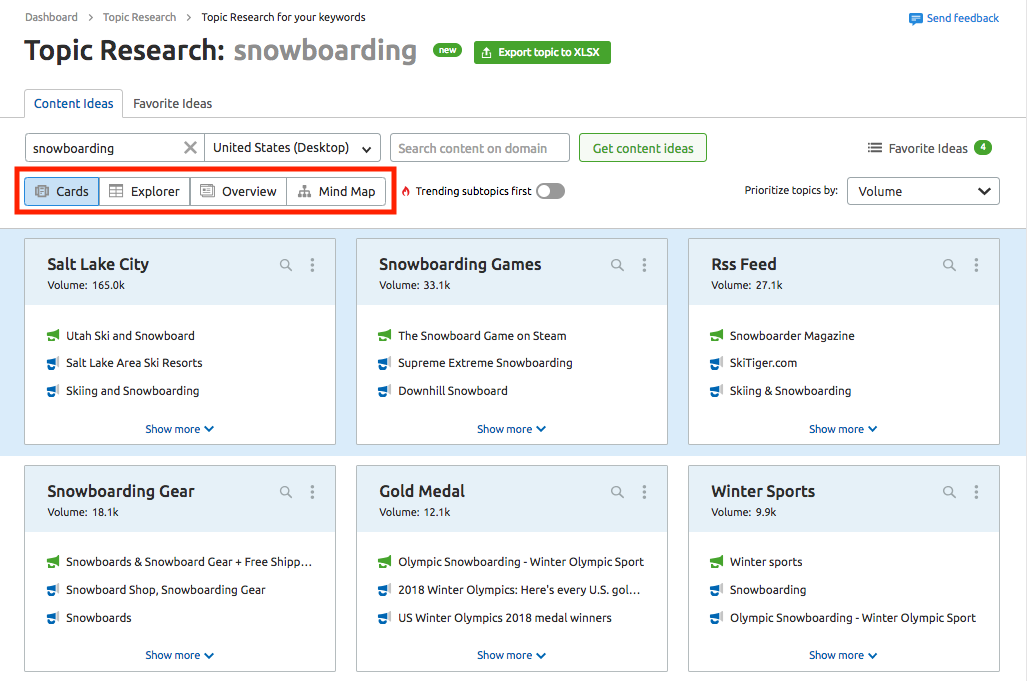 By default, the content ideas are shown in the form of cards with subtopics. The trending subtopics are marked with a fire icon. These are the most popular subtopics over the last 60 days across the internet. In order to view the trending subtopic first, turn on toggle on for “Trending topics first” as shown below:
By default, the content ideas are shown in the form of cards with subtopics. The trending subtopics are marked with a fire icon. These are the most popular subtopics over the last 60 days across the internet. In order to view the trending subtopic first, turn on toggle on for “Trending topics first” as shown below: 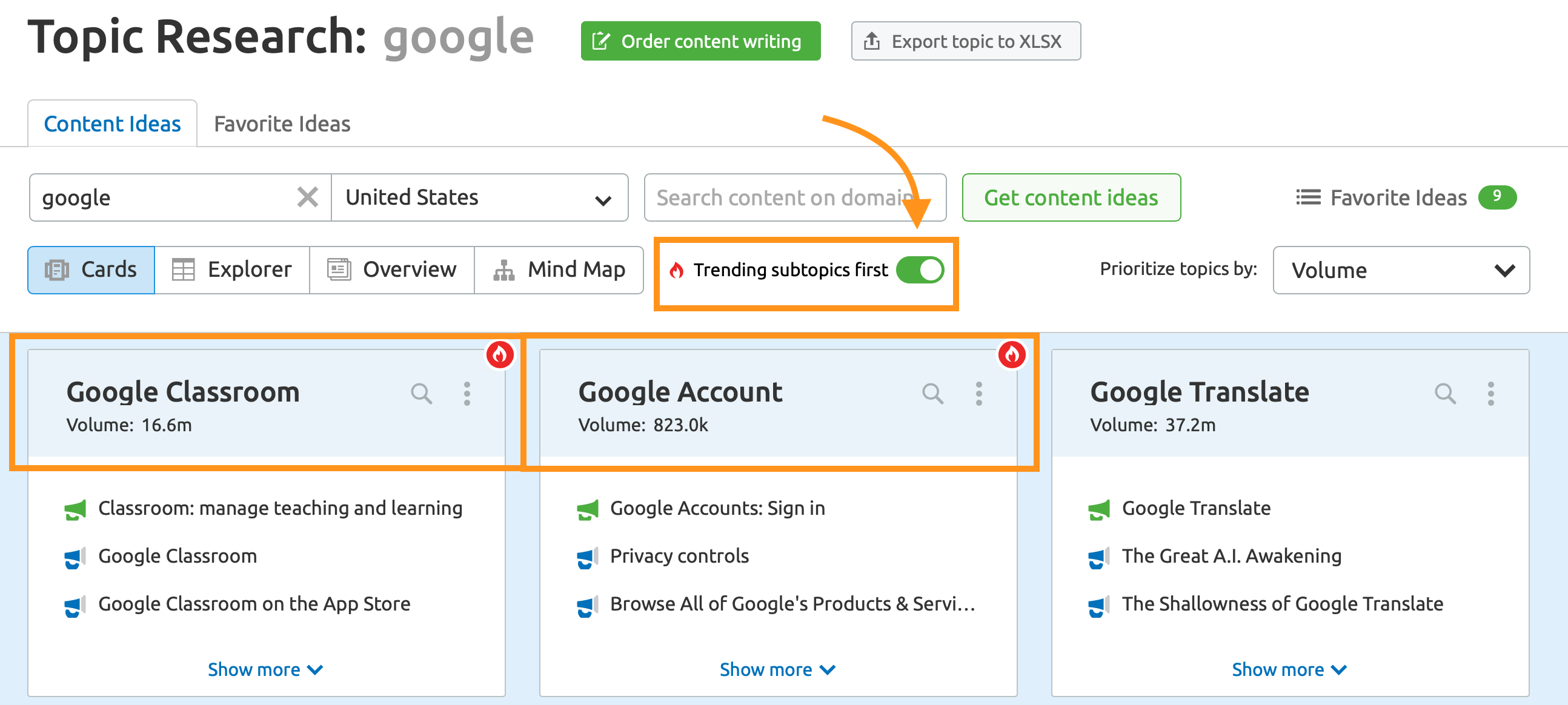 You can also sort the topic cards by volume, difficulty or topic efficiency. You can click on any of these cards to get more information like the top headlines, questions, and related searches surrounding the topic. The research tool is an invaluable tool to generate a list of trending topics. If you’re ever in need of ideas to write blog posts on, SEMrush’s Topic Research should be a tool to consider. The second keyword research tool you can use within the SEMrush toolkit is the Keyword Magic Tool. The tool currently supports 118 databases with over 18.9 billion keywords in total. With the Keyword Magic Tool, you can find the right keywords to use in your articles and optimize them in a way that not just helps you rank high in organic results, but also in the coveted featured snippets section. To use this tool, login to your SEMrush dashboard and go through this sequence: Keyword Analytics > Keyword Magic ToolcEnter your seed keyword(s) and hit the “search”. From your seed keyword, the tool will generate a list of keywords that you can use in your post/page to help it rank higher in SERPs and improve the overall relevance of your content. You can then use modifiers such as Broad Match, Phrase Match, Exact Match, or Related and get more specific results from your seed keyword.
You can also sort the topic cards by volume, difficulty or topic efficiency. You can click on any of these cards to get more information like the top headlines, questions, and related searches surrounding the topic. The research tool is an invaluable tool to generate a list of trending topics. If you’re ever in need of ideas to write blog posts on, SEMrush’s Topic Research should be a tool to consider. The second keyword research tool you can use within the SEMrush toolkit is the Keyword Magic Tool. The tool currently supports 118 databases with over 18.9 billion keywords in total. With the Keyword Magic Tool, you can find the right keywords to use in your articles and optimize them in a way that not just helps you rank high in organic results, but also in the coveted featured snippets section. To use this tool, login to your SEMrush dashboard and go through this sequence: Keyword Analytics > Keyword Magic ToolcEnter your seed keyword(s) and hit the “search”. From your seed keyword, the tool will generate a list of keywords that you can use in your post/page to help it rank higher in SERPs and improve the overall relevance of your content. You can then use modifiers such as Broad Match, Phrase Match, Exact Match, or Related and get more specific results from your seed keyword. 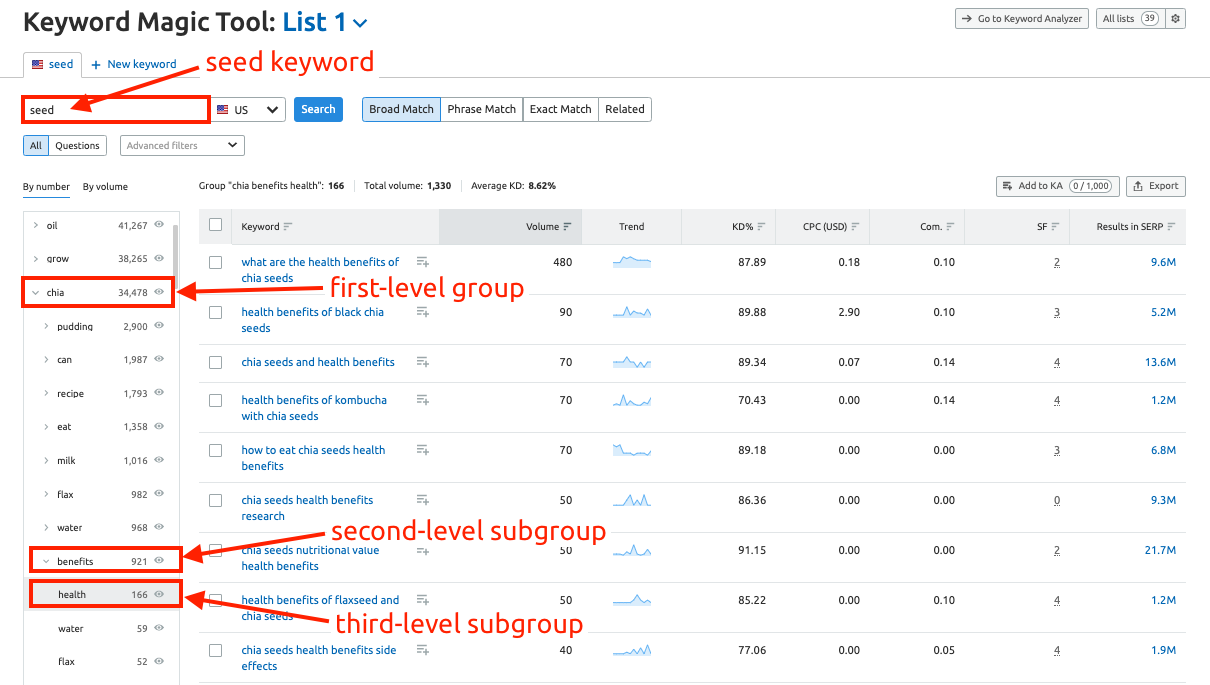 You can exclude keywords that you know are not relevant for your campaign. You’ll find keywords groups for your seed keywords on the left side of the result page and you can exclude keywords groups to narrow down the keyword you’re targeting. Once you’ve identified all the keywords, you can add these keywords directly into Keyword Manager to get more insights on the shortlisted keywords. In summary, SEMrush’s Keyword Magic tool provides a ton of keyword data to help you create SEO- friendly content that has every chance of ranking high in search results. READ ALSO: How To Create A Money Making Website Ahrefs With Ahefs, you’ll be using the keywords Explorer tool for keyword research With this tool, you can generate thousands of keyword suggestions for your parent topic and see important keyword metrics such as search volume, Keyword difficulty, CPC, etc. and also obtain data on subtopics such as questions, similar keywords, and newly discovered keywords. Let’s go through Ahrefs’ Keywords Explorer and see how it works. Visit the Keywords Explorer tab from your Ahrefs dashboard and type in your Keyword(s) into the search box, choose the location you’d like to target and click on the search icon.
You can exclude keywords that you know are not relevant for your campaign. You’ll find keywords groups for your seed keywords on the left side of the result page and you can exclude keywords groups to narrow down the keyword you’re targeting. Once you’ve identified all the keywords, you can add these keywords directly into Keyword Manager to get more insights on the shortlisted keywords. In summary, SEMrush’s Keyword Magic tool provides a ton of keyword data to help you create SEO- friendly content that has every chance of ranking high in search results. READ ALSO: How To Create A Money Making Website Ahrefs With Ahefs, you’ll be using the keywords Explorer tool for keyword research With this tool, you can generate thousands of keyword suggestions for your parent topic and see important keyword metrics such as search volume, Keyword difficulty, CPC, etc. and also obtain data on subtopics such as questions, similar keywords, and newly discovered keywords. Let’s go through Ahrefs’ Keywords Explorer and see how it works. Visit the Keywords Explorer tab from your Ahrefs dashboard and type in your Keyword(s) into the search box, choose the location you’d like to target and click on the search icon.  You’ll then be presented with key data for the seed keyword(s) as well as a list of keyword ideas from your seed of keyword(s), along with search volume for each of the keywords. What’s really unique about Ahrefs is that in addition to showing you search volume for targeted keyword, Ahrefs also shows you click matric, which refers to the to the average monthly number of clicks people make while searching for the keyword. This is an important metric to track because some searches generate clicks on multiple results whiles others may not generate any clicks at all Which tool is better for keyword research? My Verdict If we’re evaluating these tools on keyword research capabilities, then I’ll rule in favor of SEMrush. Remeber we reviewing ahrefs vs SEMrush. That’s not to say Ahrefs is bad. It’s just that SEMrush is in a whole different league when it comes keyword research. From keyword data perspective, Ahrefs just shows you search volume, keyword difficulty, clicks, and CPC for your seed keyword.
You’ll then be presented with key data for the seed keyword(s) as well as a list of keyword ideas from your seed of keyword(s), along with search volume for each of the keywords. What’s really unique about Ahrefs is that in addition to showing you search volume for targeted keyword, Ahrefs also shows you click matric, which refers to the to the average monthly number of clicks people make while searching for the keyword. This is an important metric to track because some searches generate clicks on multiple results whiles others may not generate any clicks at all Which tool is better for keyword research? My Verdict If we’re evaluating these tools on keyword research capabilities, then I’ll rule in favor of SEMrush. Remeber we reviewing ahrefs vs SEMrush. That’s not to say Ahrefs is bad. It’s just that SEMrush is in a whole different league when it comes keyword research. From keyword data perspective, Ahrefs just shows you search volume, keyword difficulty, clicks, and CPC for your seed keyword.  SEMrush on the other hand goes beyond that by showing you other important keyword metrics such as competitive density, trend, and SERP features. Another factor in SEMrush’s favor is accuracy in of search volume data. From personal experience from both tools to optimize keywords, I’ve seen SEMrush present a far more accurate search volume data on a wide range of keywords than Ahrefs.
SEMrush on the other hand goes beyond that by showing you other important keyword metrics such as competitive density, trend, and SERP features. Another factor in SEMrush’s favor is accuracy in of search volume data. From personal experience from both tools to optimize keywords, I’ve seen SEMrush present a far more accurate search volume data on a wide range of keywords than Ahrefs.
Backlink Analysis (Ahrefs vs SEMrush)
Link building is one of the most challenging, yet rewarding, aspects of SEO. Backlink analysis of your domain and your competition helps you to stay on track on the race of ranking higher in the search result pages. If we were comparing these tools on backlink analysis features two years ago, Ahrefs would have won hands down. But in recent years, SEMrush has made a lot of upgrades and improvements to their backlink analysis features, including a newly-expanded link index. Let’s find out about the unique backlink analysis features of these tools. Ahrefs If you are an Ahrefs user, a large portion of your time will be spent on Ahrefs’ Site Explorer tool. The Site Explorer tool gives a ton useful search data but most importantly, you can obtain a comprehensive analysis of your site as well as your competitor’s link profile. Just navigate to Site Explorer from your Ahrefs dashboard and enter the domain you want to analyze to get an in-depth look at your site’s backlink profile. The overview report provides a top-level view of the website you’re analyzing. But since we’re evaluating Ahrefs on backlink analysis features, we’ll just be focusing on two metrics – Referring Domains and Backlinks.  You can click on the number below Referring domains or Backlinks to get deeper insights into the sites linking to your domain. The Referring domains report is more important as it shows you all the sites that are linking to your domain and the number of times they’ve each linked. You can select “dofollow” from the link-type drop down and sort the by DR to see some truly authoritative sites that are linking to your domain.
You can click on the number below Referring domains or Backlinks to get deeper insights into the sites linking to your domain. The Referring domains report is more important as it shows you all the sites that are linking to your domain and the number of times they’ve each linked. You can select “dofollow” from the link-type drop down and sort the by DR to see some truly authoritative sites that are linking to your domain.  You can use Ahrefs’ Site Explorer to not just analyze the backlink profile of an entire website, but the link profile of specific URLs. Even if SEMrush claims to have a larger link index, we must remember that link index is just one of the parameters We should be judging a backlink checker tool on. Other factors such as accuracy and user interface are equally important. And these are the two factors where Ahrefs has an edge over SEMrush and other backlink analysis tools on the market. SEMrush For a long time, the Backlink Analytics tool was the weakest link in the SEMrush’s SEO toolkit That changed in 2019 when SEMrush did a complete overhaul and made a major improvement in the quality of their backlink data. SEMrush’s Backlink Analytic tools has come a long way in providing you with important data on your backlink data as well as your competitors’ backlink profiles. To analyze your backlinks on SEMrush, enter your domain in the search box and select “Backlinks” in the Drop-down menu and hit “Enter”. In a few seconds, SEMrush will provide you with an overview of your overall backlink profile, including the total number of backlinks and referring domains. (Ahrefs vs SEMrush)
You can use Ahrefs’ Site Explorer to not just analyze the backlink profile of an entire website, but the link profile of specific URLs. Even if SEMrush claims to have a larger link index, we must remember that link index is just one of the parameters We should be judging a backlink checker tool on. Other factors such as accuracy and user interface are equally important. And these are the two factors where Ahrefs has an edge over SEMrush and other backlink analysis tools on the market. SEMrush For a long time, the Backlink Analytics tool was the weakest link in the SEMrush’s SEO toolkit That changed in 2019 when SEMrush did a complete overhaul and made a major improvement in the quality of their backlink data. SEMrush’s Backlink Analytic tools has come a long way in providing you with important data on your backlink data as well as your competitors’ backlink profiles. To analyze your backlinks on SEMrush, enter your domain in the search box and select “Backlinks” in the Drop-down menu and hit “Enter”. In a few seconds, SEMrush will provide you with an overview of your overall backlink profile, including the total number of backlinks and referring domains. (Ahrefs vs SEMrush)  From here, you can get deeper insights into your link profile by clicking on the total backlinks number to go to the Backlinks report or by clicking on the referring domains number to go to the Referring Domains report. You can also view other backlinks metrics for your site such as backlink types (text, image, etc.), link attributes (follow, nofollow), top anchors, categories of referring domains, among others. Similarly, you can get a deep insight on any of your competitors’ website and link building strategies. Just type in your competitor’s domain name in the search box and generate a Backlink Overview report To view your competitor’s overall link profile and other backlink metrics. Which Tool is Better for Backlink Analysis? Despite making progress in terms of adding new link building features, SEMrush is still second to Ahrefs when it comes to backlink analysis. (Ahrefs vs SEMrush) SEMrush has a larger link index, but it’s with the ease with which Ahrefs let you obtain data that makes it a clear winner in this category. Backlink analysis has always been Ahrefs strength while it was one of SEMrush’s weaker feature for a long time. Ahrefs experience and expertise in this domain make it possible for them to innovate faster and provide users with uncluttered UI that presents comprehensive backlink data
From here, you can get deeper insights into your link profile by clicking on the total backlinks number to go to the Backlinks report or by clicking on the referring domains number to go to the Referring Domains report. You can also view other backlinks metrics for your site such as backlink types (text, image, etc.), link attributes (follow, nofollow), top anchors, categories of referring domains, among others. Similarly, you can get a deep insight on any of your competitors’ website and link building strategies. Just type in your competitor’s domain name in the search box and generate a Backlink Overview report To view your competitor’s overall link profile and other backlink metrics. Which Tool is Better for Backlink Analysis? Despite making progress in terms of adding new link building features, SEMrush is still second to Ahrefs when it comes to backlink analysis. (Ahrefs vs SEMrush) SEMrush has a larger link index, but it’s with the ease with which Ahrefs let you obtain data that makes it a clear winner in this category. Backlink analysis has always been Ahrefs strength while it was one of SEMrush’s weaker feature for a long time. Ahrefs experience and expertise in this domain make it possible for them to innovate faster and provide users with uncluttered UI that presents comprehensive backlink data
Broken Link Analysis (Ahrefs vs SEMrush)
Broken link building is an important SEO tactic. It involves finding a broken link ( i.e, one that no longer leads anywhere), recreating the “dead” content that it used to point to, then asking anybody who used to link to the dead content to link to your instead. This approach allows you to build up new backlinks to your content – and the more backlinks that point to your website, the better your content performs in search. In order to make tactic work, you need to be able to identify broken links, and both Ahrefa and SEMrush provide features to do so. Ahrefs makes it super easy to find broken links. You simply enter a domain name into the Site Explorer section and click on broken links. This then gives you a list of all the that domain’s broken links (and the sites where these links feature).  SEMrush’s broken link feature is less easy to get at – you need to perform a full “site audit” on a competitor’s website, and then click a checkbox to identify URL errors – but it’s a bit more sophisticated, because you can move any broken links into an outreach list which you can use to contact domain owners with, Again, this can be done directly within SEMrush, using a connected mailbox and CRM “pipeline” approach referred to earlier. Identifying broken outbound links in Ahrefs and SEMrush It is important to ensure that your web pages do not contain broken links to other sites, as these can be interpreted as a sign of poor quality content by Google and other search engines which can affect your ranking ability. Ahrefs and SEMrush both provide you with a means to spot broken outbound links; but as with broken inbound links, things are more straightforward with Ahrefs. (Ahrefs vs SEMrush) With Ahrefs, you just enter a domain into its “Site Explorer”, go to the “Outgoing links” section and hit a “broken links” Option to view results. With SEMrush however, you have to perform a full site audit to see broken external links. READ ALSO: How To Buy A Web Hosting And Save 66% AS Discount
SEMrush’s broken link feature is less easy to get at – you need to perform a full “site audit” on a competitor’s website, and then click a checkbox to identify URL errors – but it’s a bit more sophisticated, because you can move any broken links into an outreach list which you can use to contact domain owners with, Again, this can be done directly within SEMrush, using a connected mailbox and CRM “pipeline” approach referred to earlier. Identifying broken outbound links in Ahrefs and SEMrush It is important to ensure that your web pages do not contain broken links to other sites, as these can be interpreted as a sign of poor quality content by Google and other search engines which can affect your ranking ability. Ahrefs and SEMrush both provide you with a means to spot broken outbound links; but as with broken inbound links, things are more straightforward with Ahrefs. (Ahrefs vs SEMrush) With Ahrefs, you just enter a domain into its “Site Explorer”, go to the “Outgoing links” section and hit a “broken links” Option to view results. With SEMrush however, you have to perform a full site audit to see broken external links. READ ALSO: How To Buy A Web Hosting And Save 66% AS Discount
Technical SEO Audit (Ahrefs vs SEMrush)
Technical SEO refers to optimizing your website for crawling and indexing phase. Technical SEO helps search engines access, crawl, interpret and index your website without problems. This is something both tools have adapted to overtime. (Ahrefs vs SEMrush) An audit lets you find technical SEO problems that need addressing in order to fully optimize your website. During site audit, both tools will look out for issues for issues which might be having a negative effect on your search ranking, including:
- Slow-loading content
- Duplicate content
- SSL problems
- Crawl errors
- Missing headers
- Overuse keywords
Which Tool is Better for Technical SEO Audit? (Ahrefs vs SEMrush) My Verdict SEMrush’s Site Audit tool is the clear winner here. Though Ahrefs does a good job providing a fairly accurate picture of the errors affecting your site’s SEO, it takes a long time to scan your website and generate an audit report. Besides, SEMrush’s Site Audit is easier to use, more accurate and contains additional features such as crawl comparison, historical chart etc. As is the case with Ahrefs’ backlink analytics tool, SEMrush has had more time perfecting its Site Audit Tool and hence does a better job at identifying critical on-site errors that are hurting your site’s search visibility. So SEMrush is the winner here. 
Position Tracking (Ahrefs vs SEMrush)
If you’re looking to understand your position in search engine, position tracking features are what you need. You can also use them to check how you compare to your competitors. Let’s compare Ahrefs and SEMrush to see which one performs better in terms of position tracking.
Ahrefs
Picture of position tracking page!! Ahrefs position tracker is the easier-to-understand tool mainly because, there’s just one of page without many additional features. Use position tracker by typing in the domain you’re interested in testing and some keywords. Position tracker looks into how well your rankings are performing for those keywords. Ahrefs also offers: Easy-to-understand results for things like visibility, traffic, average position, and keyword difficulty(KD). The ability to go into the keyword difficulty area to see whether a keyword is worth targeting or better to skip.
SEMrush
 When it comes to rank tracking, SEMrush has a tool called Position tracking. It is a project tool, so you need to set up a new project for it – similarly to Ahrefs. Here are some of the most popular SEMrush Position Tracking features, Daily data updates and mobile rankings, available for all subscribers by default Opportunity to track lots of SERP features including Local Pack tracking Intuitive reports that allow you to change which pages and keywords are being tracked. My Verdict Ahrefs is a more user-friendly option and is a winner in this area. It only takes seconds to type in the domain names and keywords you’re looking track. From there, you can quickly decide whether to move forward with a targeted keyword or figure out how to rank higher for other keywords. However, SEMrush gives you the possibility to check mobile rankings and update rankings daily. Also SEMrush offers social ranking analytics, which is a tool you won’t find within the Ahrefs Platform.
When it comes to rank tracking, SEMrush has a tool called Position tracking. It is a project tool, so you need to set up a new project for it – similarly to Ahrefs. Here are some of the most popular SEMrush Position Tracking features, Daily data updates and mobile rankings, available for all subscribers by default Opportunity to track lots of SERP features including Local Pack tracking Intuitive reports that allow you to change which pages and keywords are being tracked. My Verdict Ahrefs is a more user-friendly option and is a winner in this area. It only takes seconds to type in the domain names and keywords you’re looking track. From there, you can quickly decide whether to move forward with a targeted keyword or figure out how to rank higher for other keywords. However, SEMrush gives you the possibility to check mobile rankings and update rankings daily. Also SEMrush offers social ranking analytics, which is a tool you won’t find within the Ahrefs Platform.
Competitor Analysis (Ahrefs vs SEMrush)
Competitor analysis is one of the most important parts of SEO, but it often goes forgotten. It’s easy to fall into the trap of using your gut and thinking of keywords off you’re the top of your head. However, wouldn’t it be easier to find keywords that are already effective for your competition? (Ahrefs vs SEMrush) Then you could take some of those top keywords and try to rank for them with better articles. Both SEMrush and Ahrefs have competitor analysis tools, so let’s see which one works best. (Ahrefs vs SEMrush)
SEMrush
The great about SEMrush is that there is no shortage of opportunities. SEMrush works as a black canvas for you to test your competition and spy on them the most efficient way possible. The first tool to use is the Keyword Gap feature. This asks you to compare multiple websites with your own. It then provides a list of the most popular keywords on all of those sites, along with which of them rank best of those keywords. It’s a beautiful comparison table that you can’t beat.  There’s an awesome Topic Research area for seeing what your competition is writing and what keywords are best for you to target and beat them. Another very useful competitor research module in SEMrush is called the Market Explorer. (Ahrefs vs SEMrush) The search bar asks you to type the domain (like your own). It then reveals a list of websites or articles similar to what you typed in. You have the options of tracking these markets and companies, all with the help of superior analytics.
There’s an awesome Topic Research area for seeing what your competition is writing and what keywords are best for you to target and beat them. Another very useful competitor research module in SEMrush is called the Market Explorer. (Ahrefs vs SEMrush) The search bar asks you to type the domain (like your own). It then reveals a list of websites or articles similar to what you typed in. You have the options of tracking these markets and companies, all with the help of superior analytics.
Ahrefs
A domain comparison tool is also provided by Ahrefs. It’s rather similar to the one in SEMrush, where you type in up to five sites (your website and the competition) to compare them side by side. Ahrefs shows metrics like domain ratings, backlinks, images, and much more. This is a way to compare how well your site is doing compared to every other site, but it doesn’t exactly give you any of information on how to improve. There’s also a Competing Domains section in the sidebar for each of your tracked site (projects) in Ahrefs. In it you’re going to get a list of your most direct competitors along with a cool keyword. (Ahrefs vs SEMrush) My Verdict SEMrush has more tools dedicated directly to finding your competition and figuring out what they are doing right or wrong. Not only can you compare multiple websites with your own, but it’s possible to get content recommendations from your competitors and track the overall market. (Ahrefs vs SEMrush) Ahrefs is no way a slouch in this area, but it takes a combination tools to really understand what your competitors are doing. So I will rule in favor of SEMrush in this category.  Additional Features Both SEMrush and Ahrefs keep on adding cool new features from time to time to make improvements to their existing features, Over the last two years, Ahrefs has significantly improved its keyword research capabilities by updating its keyword database and adding “clicks” metric to provide a more comprehensive and accurate report to its users. On the other hand, SEMrush has completely revamped its link building features to provide better data to its users. (Ahrefs vs SEMrush) When it comes to additional features, however, SEMrush provides more bang for your buck. You don’t just get access to SEMrush’s SEO toolkit when you subscribe to one of the SEMrush’s paid plans. You also get access to the to the Advertising toolkit (PPC Keyword Tool, CPC Map), social media toolkit (Social media Planner, Social media Poster), Content Marketing Toolkit (SEO Content Template, SEO Writing Assistant), and Competitor Research Toolkit (Traffic Analytics, Market Explorer). (Ahrefs vs SEMrush) If we are just seeking an SEO toolkit to help you improve your search rankings, then you may be satisfied with insights Ahrefs provides. But if you run Google ads, then you may find SEMrush’s PPC Keyword Tool to be invaluable in optimizing the results from your ad campaigns. Bottom line? With Ahrefs, you are just subscribing to an SEO tool for $99/month. But with SEMrush, you are subscribing to an online marketing toolkit that will not just boost your search traffic but will also optimize your PPC as well as social media campaigns. So I will rule in favor of SEMrush in this category.
Additional Features Both SEMrush and Ahrefs keep on adding cool new features from time to time to make improvements to their existing features, Over the last two years, Ahrefs has significantly improved its keyword research capabilities by updating its keyword database and adding “clicks” metric to provide a more comprehensive and accurate report to its users. On the other hand, SEMrush has completely revamped its link building features to provide better data to its users. (Ahrefs vs SEMrush) When it comes to additional features, however, SEMrush provides more bang for your buck. You don’t just get access to SEMrush’s SEO toolkit when you subscribe to one of the SEMrush’s paid plans. You also get access to the to the Advertising toolkit (PPC Keyword Tool, CPC Map), social media toolkit (Social media Planner, Social media Poster), Content Marketing Toolkit (SEO Content Template, SEO Writing Assistant), and Competitor Research Toolkit (Traffic Analytics, Market Explorer). (Ahrefs vs SEMrush) If we are just seeking an SEO toolkit to help you improve your search rankings, then you may be satisfied with insights Ahrefs provides. But if you run Google ads, then you may find SEMrush’s PPC Keyword Tool to be invaluable in optimizing the results from your ad campaigns. Bottom line? With Ahrefs, you are just subscribing to an SEO tool for $99/month. But with SEMrush, you are subscribing to an online marketing toolkit that will not just boost your search traffic but will also optimize your PPC as well as social media campaigns. So I will rule in favor of SEMrush in this category.
Ahrefs vs SEMrush Pricing
As always, pricing is a factor that everyone wants to know about. How much is your organization is going to have to pay in order to utilize all the tools we have talked about? Is it going to be worthwhile from an ROI perspective? Also, is the pricing too steep for some smaller businesses that also need to pay for other tools to run their operations? Overall, SEMrush and Ahrefs are rather similar when it comes to pricing. In addition, they are not what would consider inexpensive tools. However, the features packed in both SEMrush and Ahrefs should justify the cost. After all, many companies can quickly break even with the $99 payment per month – considering SEMrush and Ahrefs will be drastically boosting your SEO and marketing. Also, keep in mind that you can save money by opting for annual billing. This is true for both SEMrush and Ahrefs. So, what pricing are you to expect from both tools?
SEMrush Pricing

Pro – $99.95 per month for 10,000 results per report, 3,000 reports per day, traffic sources, social media results, rankings, and more. Guru – $199 per month for all features in the previous plan, 30,000 results per report, 5,500 reports per day, extended limits, branded reports, historical data, and a content marketing platform. Business – $399 per month for all features in the previous plan, 50,000 results per report, 10,000 reports per day, API access, extended limits, sharing options, Google Data Studio integration, and white label reporting. Enterprise – You need to contact SEMrush for custom pricing and volumes, but you also get on-site training, special add-ons, custom keyword databases, and unlimited crawling for larger websites.
Ahrefs Pricing

Lite – $99 per month for one user, five projects, 500 tracked keywords, one site audit, 25 domains for the site explorer, 100,000 rows per report for the backlink index, analysis for top 20 search engine rankings, and 25 reports for keywords. Standard – $179 per month for one user, 10 projects, 1,500 tracked keywords, 10 site audits, 100 domains, for the site explorer, 1 million rows per report for the backlink index, analysis for top 100 search engine rankings, and 100 reports for keywords. Advanced – $399 per month for three users, 25 projects, 5,000 tracked keywords, 25 site audits, 250 domains for the site explorer, 5 million row per report for the backlink index, analysis for top 100 search engine rankings, and 200 reports for keywords. Agency – $999 per month for five users, 100 projects, 10,000 tracked keywords, 100 site audits, 1,000 domains for the site explorer, 10 million row per report for the backlink index, analysis 100 search engine rankings, and 1,000 reports for the keywords. My Verdict Although pricing is not that much different between SEMrush and Ahrefs, the Ahrefs tool does have the $179 standard plan, which is lacking in SEMrush. This gives users a bit more flexibility when deciding how much to pay. In addition, the annual rates come out slightly cheaper across the board with Ahrefs. You may also notice That Ahrefs bases its pricing strictly on volume. So you would pay more for additional reports and keyword tracking, while SEMrush is focused on charging more for additional features – which can often mean that you are paying for features you do not utilize. (Ahrefs vs SEMrush) On one note, SEMrush does not provide an Enterprise plan ready for customization. We are sure Ahrefs would work with you for an Enterprise configuration, but it does not actually have this ready and listed on the website. So I will rule in favor of Ahrefs in this category. READ ALSO: How To Start Affiliate Marketing And Make Residual Income
Support (Ahrefs vs SEMrush)
When it comes to support for Ahrefs and SEMrush, In this Ahrefs vs SEMrush review, I will have to admit to not having much experience either company’s support teams. This is probably a good thing, as I have not really needed much support for either tool. You could however argue that SEMrush has a slight edge in the support department, because it offers three support channels: phone, chat and email. Ahrefs by contrast does not provide any phone support. But its support options are more visible: when working with Ahrefs, you can just pick a question mark icon – always visible at the bottom-right corner of the screen – to chat to a support team member. I’m sure you will be pleased using it because it has a quicker response time – it is more or less immediate. With SEMrush, you have to scroll down to the site footer for contact details. But, on the plus side, the relevant numbers and email addresses are displayed in a very prominent manner – there is no need to search the knowledge bases before gaining access to them.
Free Trials (Ahrefs vs SEMrush)
 Both SEMrush and Ahrefs allow you to try out the product before committing to their monthly plans. With Ahrefs however, you have to pay to do so – $7 will give you access to a 7day trial of either its “Lite” or “Standard” plans. SEMrush, by contrast, allows you to try the product out entirely free. Normally speaking, this trial lasts 7 days.
Both SEMrush and Ahrefs allow you to try out the product before committing to their monthly plans. With Ahrefs however, you have to pay to do so – $7 will give you access to a 7day trial of either its “Lite” or “Standard” plans. SEMrush, by contrast, allows you to try the product out entirely free. Normally speaking, this trial lasts 7 days.
Conclusion
In the end of this Ahrefs vs SEMrush review, the choice between SEMrush and Ahrefs as your preferred SEO tool comes down to your requirement. If link building and backlink analysis are your topmost priority for you right now, then go with Ahrefs. But if you value keyword research, technical SEO, and content marketing over link building and backlink analysis, then SEMrush is the better choice. Want an eCommerce website or want to learn how to build it? Get on to Gigs Incorporation now This blog is to serve as a guide for you in choosing among these powerful tools. I will leave you to make the decision yourself using this blog as a guide based on your purpose and requirement. I wish you he best of luck and you can reach out to us anytime for help and guidance regarding this topic. (Ahrefs vs SEMrush)

